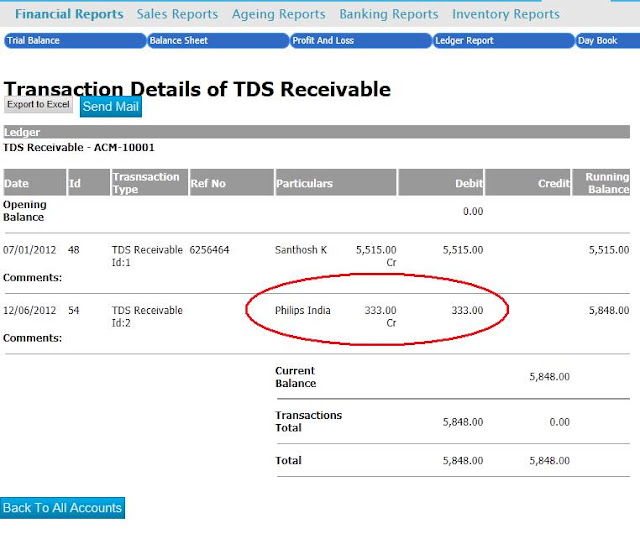Are you primarily in to the service industry. Have you found difficulty in keeping track of the sales invoices and the TDS Receivables ?
AccountingGuru has made it easy to account for the TDS Receivable for the sales invoice. Simply create a sales invoice. A link a displayed for making the TDS Receivable entry
Click on the above link. The TDS Receivable form entry is displayed. Choose the TDS Receivable ledger and then enter the TDS percentage or the amount as shown in the below screen.
Click on the Approve button above.
Go to Reports and you can verify the TDS Receivable ledgers in the ledger report and trial balance.
AccountingGuru has made it easy to account for the TDS Receivable for the sales invoice. Simply create a sales invoice. A link a displayed for making the TDS Receivable entry
Click on the above link. The TDS Receivable form entry is displayed. Choose the TDS Receivable ledger and then enter the TDS percentage or the amount as shown in the below screen.
Click on the Approve button above.
Go to Reports and you can verify the TDS Receivable ledgers in the ledger report and trial balance.